How to Install Woocommerce Bulk Attributes Plugin
How to Install Woocommerce Bulk Attributes Plugin
Step by step WordPress Plugin installation
Plugin installation is classic for all wordPress plugins. Once you’ve made your purchase, you will receive link to download the plugin. Or you can find this url in your account on our site.
- Access your WordPress Phgin installation page [http://www.yoursite.com/wp-admin/plugin-install.php] or go to : Plugins > Add New.
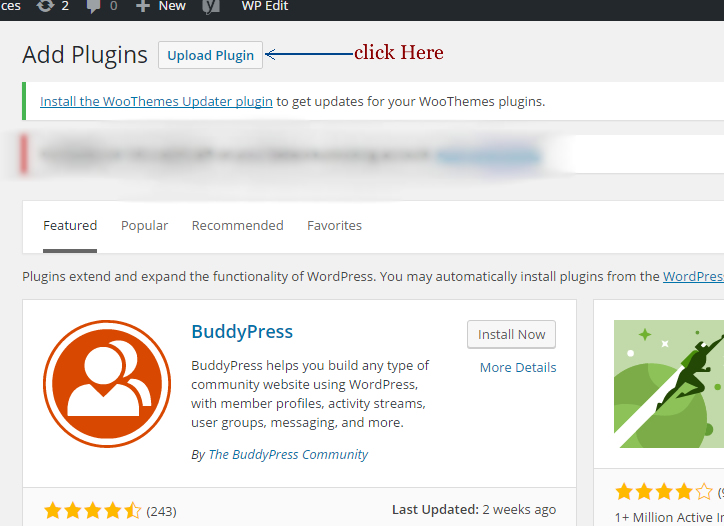
- Browse where you saved the plugin and upload it to your WordPress
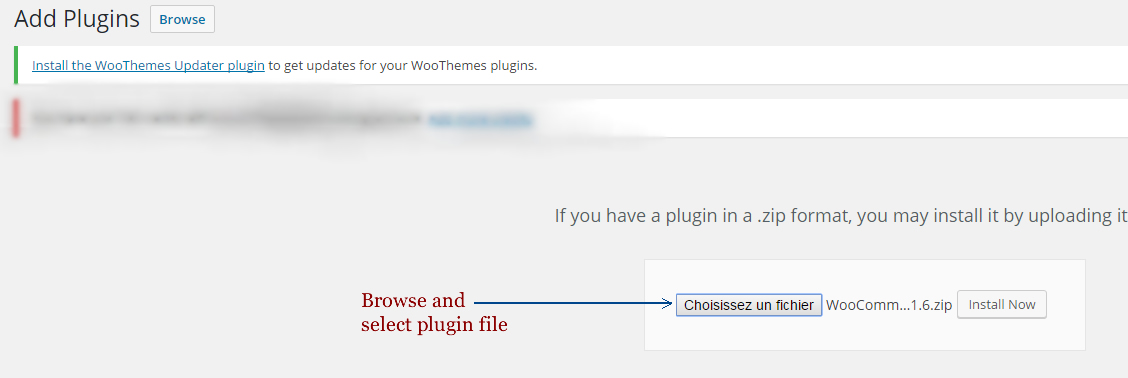
- Once upload is complete, Activate the plugin
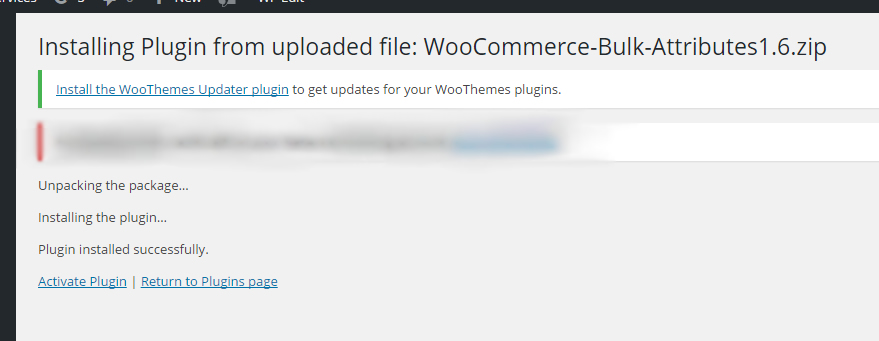
- You now a fully functionnal plugin that will allow you to add multiple attributes to woocommerce! And it even support Attributes terms hierarchy!
You will find Woocmmerce Attributes Plugin in : “Products > Bulk Add Attributes”
Now you can enjoy using WooCommerce Bulk Attributes Plugin. More detail in upcoming post. We will give details about how to import attributes in bulk to WooCommerce.







