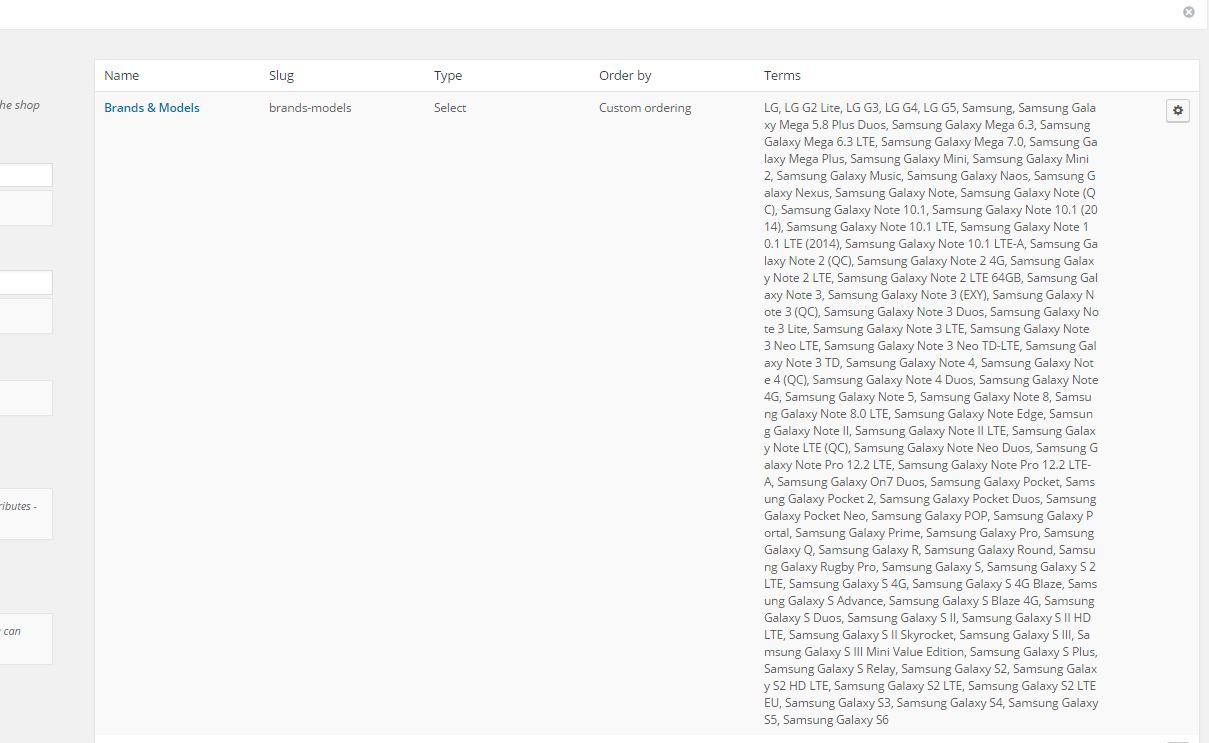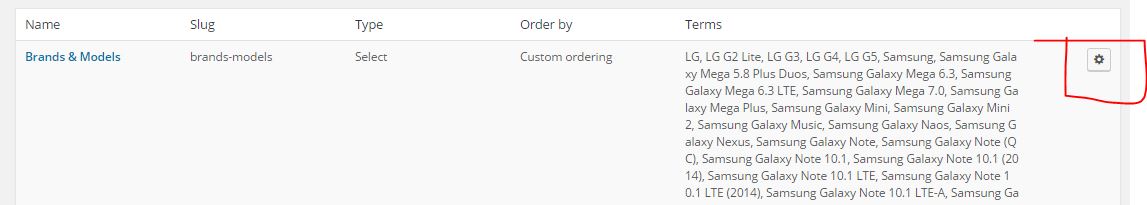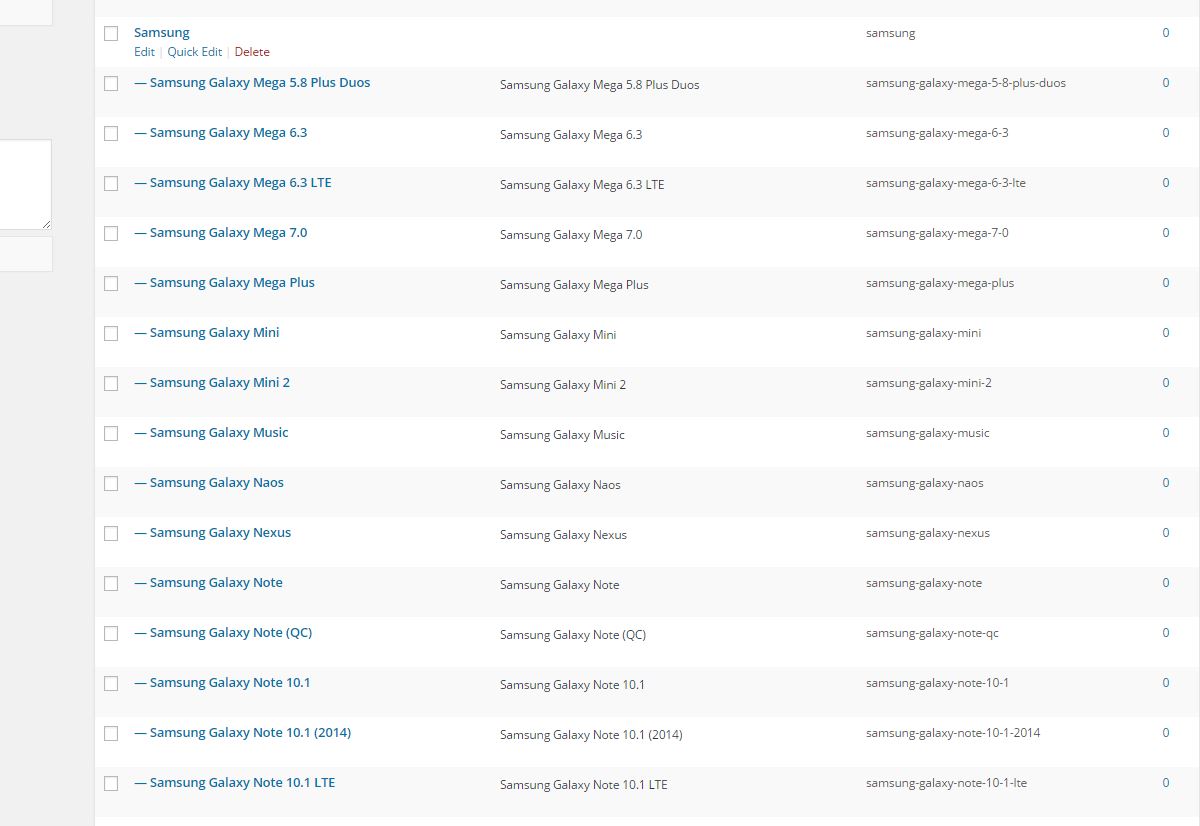How to add multiple attributes to WooCommerce, with hierarchy support
How to add multiple attributes to WooCommerce, with hierarchy support
If you read our previous post, you probably now clearly understand why one cannot add WooCommerce attributes one by one to it store, unless that store structure need just a few attributes.
If you are unning some bigger online store with WooCommerce and you need to add numerous product attributes and make sure they are well organized with hierarchy support, we have the tool you have been searching around ready to handle that work for you.
Previously we explained how we can add WooCommerce attributes and their terms, and configure them to support hierarchy. That was nice playing with Woocommerce attributes….Nice? it was just because we were with some sample data with a reduced number of attributes to add.
What if I have a huge list of attributes to add to WooCommerce?
In that case, you have 4 choices:
- Keep adding them manually as described in previous blog post, one by one 🙁
- Hire a somebody to do the repetitive manual attribute entry job ….
- Define your attribute settings type to text; this is the only way that WooCommerce natively support adding bulk attributes terms to a product…but don’t expect attribtues terms hierarchy support with that. We will cover how to do this in detail in another post….
- Dive deep into WP database and use some SQL insert queries to add attributes terms as per need!
Which one fit your needs??
Save your day with our little handy plugin!
Those reading this post, that are SQL gurus, we recommend you stop reading… I’m noteven sure, WP DB SQL gurus are readying this……They are already deep into phpMyAdmin sending INSERT and UPDATES to WordPress internal database!
But what if you are no familiar with SQL queries?
That’s when our little plugin comes in to the rescue! Our Woocommerce Bulk Attributes plugin is here to let you do that repetitive task with less than 5 clicks…We’ll check later how many click you really need!
[x_prompt type=”right” title=”Buy WooCommerce Bulk Attributes Plugin for 10$” message=”Grab that little handy tool for just 10$ The little plugin that helps you add multiple attributes to WooCommerce easily” button_text=”Buy Your Copy” button_icon=”paypal” circle=”true” href=”https://woocommercebulkattributes.com/product/woocommerce-bulk-attributes-plugin/”]
How to use the plugin to add bulk attributes to WooCommerce
To help you clearly see how our plugin handle the job for you, we will continue with the example taken in previous blog post and its sample data set.
So, once you have installed and activated the plugin,
- Head over to Products > Bulk Add Attributes

- Select the attribute you want to add multiple terms to:

- In the first box, “add attributes” copy and paste your list of attributes terms, separated with commas.
Then enable hierarchy support by selecting the parent term under which you need to add those term…

- finally click on Add Term button to add those attributes terms as child term to the one specified

We can check from WooCommerce attributes page if the attributes terms were successfully added as expected. Click on “Products > Attributes”
Hey, you promised, your plugin support Attributes terms hierarchy, but terms are just there in bulk!!?!
No panic allowed in here! To check if attributes were really added with hierarchy support, just click on the far left terms button
This will open another page like this, where you can see that attributes termss you added with our plugin were added as expected under the parent term!